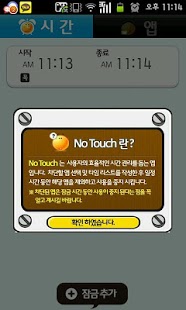NoTouch prevent addiction 6.4
Free Version
Publisher Description
Smartphone addiction prevention
# Lock strengthen #
(Devices) allow administrators
How to delete App # Allow the unit administrator
Please delete after disabling the app, in the above order (in order to strengthen the lock, device administrators have to register in order to delete the App.)
# Middle school high school students required application
# Examinees required application
# Required application run
# Time setting
# Launcher
App activation function * Built-in allowed
Be studied when the questions when you have an important meeting, smartphones, this makes me nervous because yisinayo?
So that smartphone addiction prevention 'App on your smartphone, you can lock them down, effective time management will be happy to help. Try "Smartphone App prevent addiction".
Smartphone addiction prevention 'App App to help you manage the effective time of the user. App selection and time to block a list of written, except for a certain period of time after the app stops using.
App # Blocked stop is used during the lock time, let it be known.
Smartphone addiction prevention 'App App to help you manage the effective time of the user.
1) time setting
Smartphone users voluntarily start time, end time, and repeat settings, you can make a rocking Early iterations set through periodic use.
2) App
You can easily select the app you want to block the place rocking.
- Allow App (msg when selecting apps have been accepted.)
- Non-allowable App (select, msg: App has been blocked.)
# Tag
- No Touch, App addiction, smartphone, Rock, Manor, lock, studying, notices, exams, study
- Lock, manner, smartphone, no touch, addiction, study, exam
About NoTouch prevent addiction
NoTouch prevent addiction is a free app for Android published in the Food & Drink list of apps, part of Home & Hobby.
The company that develops NoTouch prevent addiction is appinapp. The latest version released by its developer is 6.4. This app was rated by 1 users of our site and has an average rating of 5.0.
To install NoTouch prevent addiction on your Android device, just click the green Continue To App button above to start the installation process. The app is listed on our website since 2015-09-11 and was downloaded 2 times. We have already checked if the download link is safe, however for your own protection we recommend that you scan the downloaded app with your antivirus. Your antivirus may detect the NoTouch prevent addiction as malware as malware if the download link to appinapp.mgong.proj.mannerlock is broken.
How to install NoTouch prevent addiction on your Android device:
- Click on the Continue To App button on our website. This will redirect you to Google Play.
- Once the NoTouch prevent addiction is shown in the Google Play listing of your Android device, you can start its download and installation. Tap on the Install button located below the search bar and to the right of the app icon.
- A pop-up window with the permissions required by NoTouch prevent addiction will be shown. Click on Accept to continue the process.
- NoTouch prevent addiction will be downloaded onto your device, displaying a progress. Once the download completes, the installation will start and you'll get a notification after the installation is finished.